The SPS Motorsport online shop is constantly being developed. New categories, sales, new articles almost daily and not to forget new blog posts every week find their way onto the website. But what do I have to consider when placing my order? Today we will go through various order options with you and give you tips on how the parts can get to your home faster!
Main page: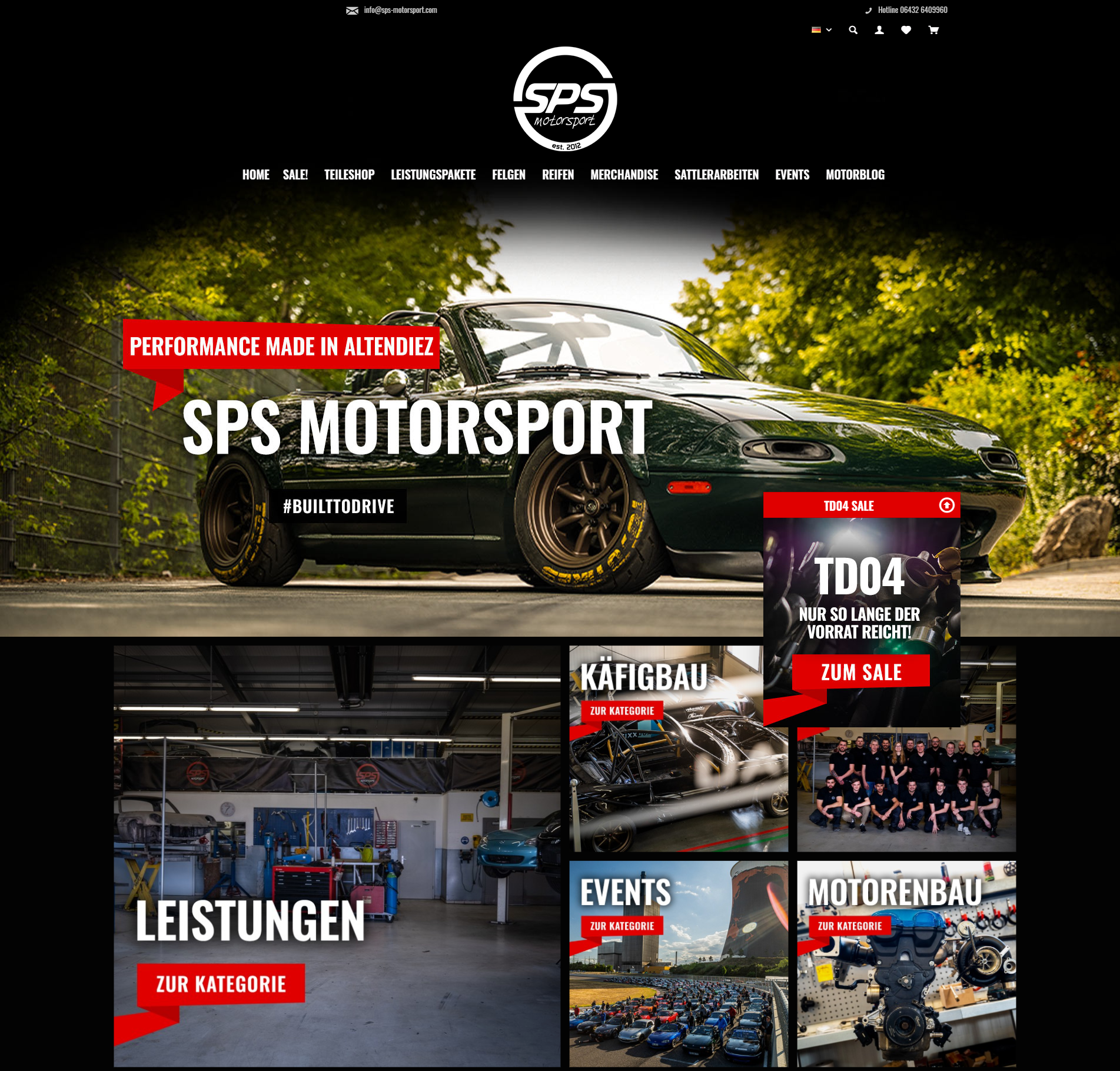
This will likely be the first impression you get of the website. Here you will find a selection of different shop areas in the upper tab to break down the multitude of vehicle parts for you. Under this tab you will find a scrolling banner, where you will also be informed about certain discounted items. One click is enough and you are in the respective category to order your new parts at the discounted price. If you scroll down further, you will see tiles that each deal with different topics. Here you can, for example, take a look at our range of workshops services under "Services", get to know the SPS Motorsport team better or get an insight into our project vehicles and racing cars.
You can also use the tiles here to go directly to the categories merchandise and events, where you can then book your next trackday or put together your SPS merchandise package.
Part Shop: 
This is the heart of the shop and represents the first distributor in the respective top categories. At the top you will find the OEM parts shop, where you can find all Mazda original components for your car. This is then subdivided under the different models and then into areas.
Below is the button for the Performance Parts Shop, where you can find all the components for tuning your MX-5. Performance enhancements, pistons, fender flares and seats, there is something for everyone here. Here, too, the various models and areas are then subdivided.
With performance packages you will find ready-made packages from us on the subject of performance enhancement with installation in house. The respective appointments for this can then be requested from us by email. For installation at home, you will find the performance part packages with which you can get all parts delivered to your home and install them yourself.
With complete engines, you can order pre-built engines for increased performance. With engine part packages, similar to the performance part packages, you get all the parts for your new engine delivered to your home and can then assemble it yourself.
Under Oils and fluids, you'll find all kinds of liquids for your MX-5
In the inspection parts packages you can put together an inspection package specifically for your car so that you can carry out the inspection at your home.
Article details:
When you have chosen a suitable article, you will find a lot of information about the article on the detail page. An insider tip here is to always pay attention to the area under the item number when buying roll bars or rims. Here you can find information on rims whether and how you need to roll your fenders. With roll bars, you can see which soft top or hardtop types the rollbars fit with.
You can use this field to put the respective item in the shopping cart. Further down under Downloads you will find all available documents for the respective product. Installation instructions, reports and much more are stored here.
Below this you will find the product description for the respective product, in which important information is always written. It is essential to read these carefully before ordering in order to avoid any incorrect orders.
How do I order at SPS?
If you have then packed your new parts in the shopping cart, you continue in the shopping cart and with the checkout. Registered customers land directly on the page shown. If you don't have a shop account with us yet, you have to create one first.
You can enter your billing address and delivery address under billing and delivery address. These can also differ from one another without any problems.
You can save different payment options under Payment and Shipping. Please note that we only ship after receipt of payment. Paypal payments are set to "paid" in our system immediately after ordering and can (if the parts are in stock) be processed and sent faster. In the case of a bank transfer, there may be delays here. Please only transfer the amount to us when you have received an invoice in PDF format. Then the best thing to do is to enter the invoice number in the purpose, so our system can assign your payment the easiest.
With the point of shipping method you can choose between standard shipping and pickup. Standard shipping represents shipping to your specified delivery address. If you choose Pickup, you can come and collect the parts from our warehouse. In addition, you can choose to collect the parts yourself if you order the parts for your appointment online after consulting us.
Under further options you can add additional items to your order by item number. You will also find a free text field in which you can enter additional data yourself. VIN, hub diameter for rim orders or your order number for your appointment. Here you can store all the data to make life easier for us.
In a box below you can check your order again so that you really have all the parts you need in the shopping cart and then order at the bottom of the page.
Where can I cash in my SPS voucher?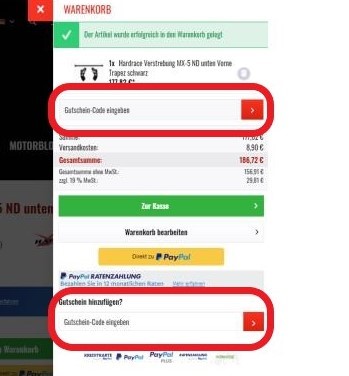
There are 2 fields in the shop for this, so that your voucher can be automatically offset against your order.
You will find the first field in the automatic slide-out on the right as soon as you put an item in the shopping cart. Here is a text field directly below the articles as well as a field below the PayPal banner. Here you simply have to enter your voucher code and confirm with Enter.
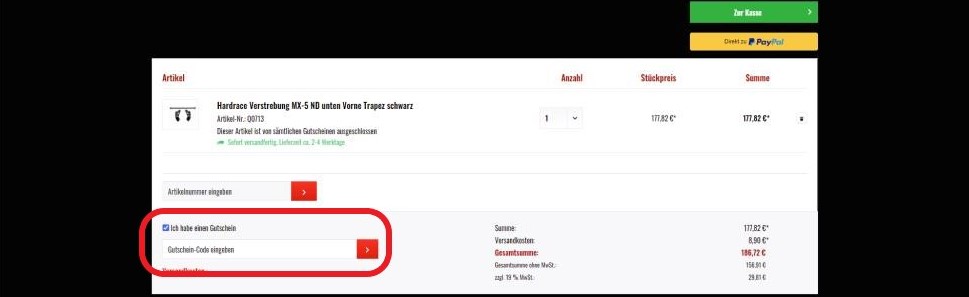 The second field is a bit more hidden than the first area. To do this, click on "Edit shopping cart" in the slideout. So you will be redirected to another mask. There you will find a small checkbox with the text "I have a voucher". Click on this box and a text field will now be displayed in which you can enter your voucher code. Then confirm with Enter and you will get the voucher code credited to your order.
The second field is a bit more hidden than the first area. To do this, click on "Edit shopping cart" in the slideout. So you will be redirected to another mask. There you will find a small checkbox with the text "I have a voucher". Click on this box and a text field will now be displayed in which you can enter your voucher code. Then confirm with Enter and you will get the voucher code credited to your order.
Please note with the vouchers that already discounted items are excluded from the voucher codes and cannot be applied to them.
Can I order the parts for my appointment online?
Yes, that's basically no problem. As already mentioned above, you can select the shipping method for pickup and then, after consulting us, enter your order number in the text field of the order completion.
Where can I find the ETA for my parts?
You can find the delivery time before ordering on the respective article detail page. You can see this underneith the price. A standard delivery time of 2-4 working days is specified for parts in stock. A delivery time of 2-6 weeks is specified for products that are not in stock. As a rule, it takes 2 weeks for items in stock from our supplier to come to us and then to you. The 6 week maximum delivery time represents the case that products must first be produced by the supplier or by us (for example roll bars) and only then can be sent out to the customer. As a rule, this term is not exceeded.
Parts packages that are first put together in-house (for example inspection parts packages or catch cans) are also given as 2-6 weeks. For this, however, all parts are usually in stock and can therefore be shipped quickly. So it may be that the article is specified as 2-6 weeks, but all parts are in stock and the package will be with you after 2-4 working days.
What happens at SPS after I placed my order?
First, your order is imported into our system and compared with the order from the shop. You will then receive your invoice by email. If you have not yet paid via PayPal, now is the right time to transfer the invoice amount to us.
Once payment has been received, the components that are already in stock are moved from our warehouse to the picking area and, if necessary, parts that are not in stock are ordered from the supplier. When we have your entire order in-house, it will be packed and then shipped. In the shop system you can see this step under "My orders". In this step, the order status is set to "completed". You will automatically receive the tracking ID for your parcels by email from the respective shipping service provider.
If you have further questions about our shop and the order process, you are of course welcome to post a comment under this post or alternatively write us an email.
Your SPS Motorsport Team

